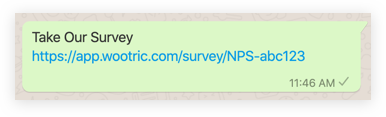Are you on a trial plan right now? Well you've come to the right place to find out what you're missing out on. There are many more ways to configure your perfect survey program with Wootric Microsurvey.
There are two plans available now Pro and Enterprise. Enterprise comes with additional
professional services and access to more accounts. But the features below are included in both.
Let's see what other options you'll unlock with an upgrade.
Survey Program upgrades
Get More Projects: NPS (Net Promoter Score), CSAT/PSAT (Customer/Product Satisfaction), and/or CES (Customer Effort).
More user seats
Targeted Sampling ( learn more )
Target in-app surveys to specific users based on Events(or the count of Events), User groups (based on their attributes, or ‘properties’), and/or Page/location information (URL, name, or path).
Driver Picklist ( learn more )
Custom first question ( learn more )
Multisurvey
Core Properties ( learn more )
Survey links and QR codes ( learn more )
Sampling Groups ( learn more )
Enable SSO Authentication
Azure, Okta, OneLogin, or your own SAML-compatible provider
Advanced Survey Options
“Opt Out” option for all survey channels ( learn more )
Add a Legal disclaimer
Ask permission to share feedback
Email Campaign enhancements
Multilanguage Email intro and subject
Sending Email Surveys from your own domain ( learn more )
Email stats (US only) ( learn more )
Bulk Email Survey sends via CSV
Enable Survey Reminders (resend a survey if unanswered after X days)
Access to More Integrations
Salesforce
Sync survey data to your Contacts and Leads, and configure Salesforce Flows to trigger survey with Wootric.
Email routing - route feedback based on properties to your email ( learn more )
Slack routing - route feedback based on properties to your slack channels ( learn more )
Gainsight
Segment sources - sync data
Totango survey triggers
Heap survey triggers
MS Dynamics survey triggers
Questions about upgrading? Email support@inmoment.com 👩💻 or just contact sales sales@inmoment.com.